Given our diverse customer base spanning various countries, we recognize the challenge of envisioning our products within the design concept you have in mind. To address this, we’ve introduced the 3D Easy Tiler platform, exclusively tailored for you to visualize the appearance of your project using our Space, Studio, and Shape tiles.
Whether you prefer constructing and customizing your space from the ground up or drawing inspiration from public projects on our website, the 3D Easy Tiler provides a user-friendly interface for you to explore and experiment with our extensive collection of exquisite tiles.
Here’s a simple four-step guide to get you started:
Step 1.
Visit the Heritage Ceramics homepage and locate the 3D Easy Tiler; click “Start with no registration.”
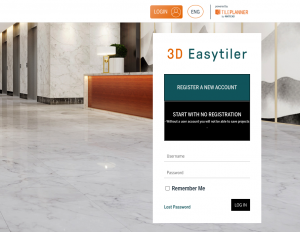
Step 2:
Input your room dimensions by choosing presets or manually adjusting by clicking and dragging circles on the wall. Right-click on the wall for additional options.

Step 3:
With your room set, explore tile and furniture options on the left-hand side. Tiles are conveniently categorized as Wood, Concrete, Marble, and Stone, allowing you to effortlessly select your desired aesthetic.
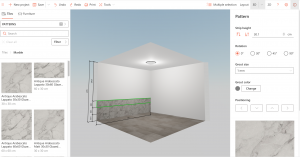
A range of furniture options, spanning living rooms, kitchens, and bathrooms, is at your disposal.
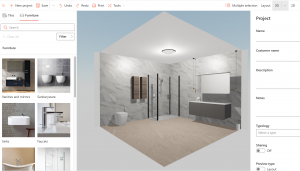
Step 4:
Pro Tip – Toggle between 2D and 3D room views for a comprehensive perspective.
For a more detailed walkthrough, refer to this guide:
Embark on a transformative journey to realize your vision by utilizing the extensive and exquisite tile collections from Heritage Ceramics. Our user-friendly 3D Easy Tiler platform has been crafted to provide unparalleled convenience, empowering you to make well-informed decisions effortlessly.
Rest assured that our tool is designed with your convenience in mind, ensuring a seamless experience as you bring your designs to life. Schedule an appointment with us today to explore the limitless possibilities for your project.


